According to your clients, 53 cents of every $1 spent on healthcare benefits goes to waste. One of the biggest reasons for this? Employee confusion about how to choose, use and interact with their benefits.
Roughly 3 in 5 employees don’t fully take advantage of the benefits you offer. That convenient telehealth app? That mental health resource? That urgent care with no copay? Most employees don’t even know it’s there.
It’s no surprise that your clients are feeling weighed down by the cost of healthcare and other benefits. It’s not hard to predict what will happen next: benefits will get cut, employee satisfaction will drop, attrition will rise, and candidates for open positions will accept offers at companies with better benefits.
The pressure is on to prove your value to HR leaders. Make sure employees know about all the services that you lovingly spent hours researching and adding to your clients’ benefits packages. It will boost enrollment, contribute to cost savings (for your clients and their employees), and even free up budget so that your clients reinvest in new benefits. It’s a win-win.
In this resource, we present 34 tips for benefits consultants to improve communication about benefits. (Is this a nod to new baseball Hall of Famer David Ortiz? No comment.) First, we’ll give you some tips for improving the great work you’re already doing. Next, we’ll help you take your communication strategy to the next level – no small task with so many employees working remotely. Finally, we’ll introduce you to some software tools that can lend you a hand.
Modernize your Benefits Guide
Let’s get back to basics.
If you’re reading this, you’re probably already communicating with employees about their benefits. That’s great! Like anything in life, though, there’s probably some room for improvement. Let’s look at three common benefits communications tools – the benefits guide, the benefits presentation, and open enrollment emails – to see how you can make a good thing even better.
Make your benefits guide engaging, modern and easy to understand
Most companies have a benefits guide that’s written like a textbook. It reminds employees of college, and not in a good way. It also isn’t doing the job – 86% of employees are confused about their benefits, and 52% say choosing benefits is stressful.
There are other ways to provide benefits information – and we’ll discuss those later – but the benefits guide is an important all-in-one resource. Here are a few ways to make it better.
1. Digitize it. Paper benefits guides are a waste of resources, and they’re difficult to read. A PDF file or interactive landing page provides a more modern experience and is a lot easier to search. If employees are hard to reach – say, they don’t have a company email address or computer – then QR codes on break room posters or text messages can provide them with a link.
2. Put the most important information first. Employees shouldn’t have to get to page 57 to find out that you’re switching health plans. Use a “What’s New” section at the beginning of the guide to give employees a quick glance of benefits changes. From there, talk about benefits in order or importance: Health, dental and vision first, then short-term disability, then retirement savings and other financial benefits, and finally, voluntary benefits.
3. Repeat important points. That “What’s New” page shouldn’t be the only place where you highlight changes to your clients’ benefits programs. Put that on the plan page and anywhere else it makes sense. And when it comes to open enrollment dates and deadlines, you can’t mention them enough: add them to the introduction, the conclusion, the “How to Enroll” page, and the plan page at a bare minimum.
4. Make it longer, but also easier to read. This applies to the benefits presentation, too (we’ll cover that in a bit), but the use of more pages with easy-to-read information (and graphics) is better than fewer pages that are full of text. A good rule of thumb is one big idea per page. Don’t worry if that means you end up having pages with a lot of white space – after all, you’re not printing hundreds of copies of the guide anymore.
5. Use real stories. Good content makes a connection with people. This is true for books, movies, and TV shows – and, yes, even your benefits guide. Employees are far more likely to pay attention when they hear directly from their coworkers about how their benefits helped them at difficult moments in their lives. Along with these personal stories, include photos of employees (with permission); employees will connect with their coworkers better than random stock photo models.
6. Break down the numbers. “How much will it cost?” is the question on every employee’s mind when it comes to benefits. Don’t just focus on premiums and deductibles, either. Take the time to lay out the cost of a hospitalization, and compare the expense of an in-network vs. out-of-network hospital. Show the benefits of investing in a health savings account (HSA) or taking advantage of a 401(k) match. Use graphs and other visualizations to illustrate the point, and use simple language so employees aren’t forced to Google several terms just to understand a single paragraph.
7. Outline the options. You’ll hear us say this a few times in this guide, but a one-size-fits-all approach to benefits selection won’t work. Every employee has a unique health situation, and the wrong benefits choice could be costly. Don’t just copy and paste that complicated grid listing the differences among the health plan options. Provide several different scenarios that describe common subsegments of your patient population – young, healthy, and single; planning to start a family; managing a chronic condition, and so on – and offer suggestions for the ideal benefits plan for each.
8. Make it part of your larger strategy. The benefits guide shouldn’t be the only benefits resource you provide employees. Smart brokers build a year-round benefits communication strategy that engages employees during key moments, like when they log into their HSA or 401(k) account, buy a prescription, or search for a doctor. Your benefits guide is only one piece of the puzzle! Which brings us to our next topic…
Deliver the Best Benefits Presentation Ever
For many employees, the benefits presentation is the first time they hear about their health insurance options and other benefits for the upcoming year. No pressure, right? It’s important to give employees the information they need without overwhelming (or boring) them. These tips will help you create an engaging presentation that’s easy to follow—whether you hold your meeting in person or virtually, and whether employees tune in live or watch at a later date.
9. Create concise slides. Your slides should be short and simple, with only one big idea per slide, no more than five bullet points, not a lot of text, and fonts that are easy to read. The more white space, the better, as it will help the audience digest the information. By sending out your slides prior to the presentation, and including notes for the things you plan to discuss, attendees have a chance to look things over in advance – which means your slides can serve as a summary.
10. Keep your presentation organized. Let’s face it: We have short attention spans, and open enrollment isn’t the most exciting topic in the world. One way to keep the audience engaged is to make sure your presentation is organized. Start with an outline slide that lists each section you’ll cover; as with the benefits guide, list the most important stuff first (major changes, followed by health, vision, and dental summaries). Number each section so folks can follow along. Include key takeaways for each section so employees are more likely to remember the most important details.
11. Use consistent terminology. You may live and breathe benefits, but your employees don’t. Provide definitions for any acronyms and key terms. To minimize confusion, use the same terms in your benefits guide, your benefits presentation, and your open enrollment emails. This may require a bit more work up front – especially if your benefits guide hasn’t been updated in a while – but when your employees tell you they understand their benefits, it will be worth it.
12. Use visuals. Graphics are a good way to provide data visualizations – for example, the amount of additional money saved by maxing out an HSA or 401(k) contribution, or a comparison of out-of-pocket expenses for various types of health plans. These visuals are especially helpful for anyone looking at your slides after the fact, either because they missed the live presentation or they want to show the slides to their family members. As with terminology, keep these visual consistent across all types of communication about open enrollment.
13. Make it fun. In addition to data visualizations, pictures, videos, and memes can add some flavor to your presentation and catch employee’s attention. For example, there’s absolutely no reason not to include pictures of kittens or puppies if you’re talking about pet insurance. None.
14. Leave time for questions. Kick off the presentation with a reminder that you’ll be taking questions; encourage the audience to write them down (for in-person meetings) or ask them in the meeting software chat (for virtual meetings) so they don’t forget. On the final slide of the presentation, include your contact information – as well as links to any relevant microsites, intranet pages, or benefits portals/apps – so it’s easy for attendees to follow up if they have questions later.
15. Practice before the real deal. Ask colleagues on the HR team to listen to your presentation make sure you’re not missing any important details – and run it by other employees to make sure the information is clear enough for someone outside of HR to understand. (They can also tell you if your jokes are, in fact, funny.) Practicing the presentation in advance has the added benefit of giving you a sense of timing, which will help ensure that there’s enough time for questions.
Write Better Open Enrollment Emails
There’s no way around it: Your employees get a ton of emails every day. They don’t read all of them, and they delete most of them. (Or they let them pile up in their Inbox. But that’s a topic for another day.)
One of the great tidbits we heard from HR leaders at our recent Engage 2022 event was that you should think about your open enrollment emails the same way you think about marketing emails. You need to grab employee’s attention with catchy headlines, include clear takeaways and calls to action, make your points quickly. Your benefits guide and benefits presentation include all of the nitty-gritty details, so you shouldn’t try to cover all that ground in an email. Here are a few tips for what you should cover (and how you should cover it).
16. Write the way you talk. Pretend you’re explaining your benefits offerings to a friend, and not another HR professional. Scrap industry jargon like buy-up options, co-insurance, or drug formulary when writing your open enrollment emails, and put things in terms that are much easier to understand.
17. Use the word you. You’ll notice that we’ve been saying you throughout this guide. Why? It makes the content more relatable and approachable – and that’s critical when you’re talking about benefits. Using you also makes it sound like you’re addressing employees directly, which increases the likelihood that they’ll take action if you ask them to.
18. Break it into sections. As with your benefits guide and your benefits presentation, your benefits emails shouldn’t be long blocks of text. That said, visuals and graphics can make an email hard to read, especially if employees are on a mobile device. Instead, use headers to separate information by topic. Short sentences and paragraphs are a plus, too.
Don’t start from scratch! Save yourself some time with these open enrollment email templates.
19. Be as concise as possible. Have we said this before, too? (But didn’t we also say it’s a good idea to repeat important points?) Before you hit Send, take the time to reread and edit your email; time permitting, have a colleague give it a look. Remove any words or phrases that are unnecessary or repetitive. Remember, the guide and presentation are there to provide the details; the goal of the email is to get employees to take action.
20. Use bullet points strategically. Lists are a great way to break up text, but a long list can be just as ineffective as a long paragraph. Readers are most likely to recall the first and last points in a list, so keep that in mind as you put a list in order. And if a list is too long, think about making it more than one list – or think about what information should be covered in another email, saved for your presentation, or included in a benefits “cheat sheet” (which we’ll get to in a minute).
Nail the Virtual Open Enrollment Process
Level Up: 10 More Tips to Drive Your Communication Strategy Forward
You’ve revamped your benefits guide, polished your benefits presentation, and written some awesome open enrollment emails. That should be enough, right?
In the past, that may have been the case. But with fewer employees working in the office, and with many of us dealing with countless other stressors outside of work, brokers have to go above and beyond their usual communication tactics to reach every employee and ensure they enroll in the benefits they need. This next set of tips builds on the great work you’ve already done to help your benefits communication strategy better meet the needs of a dispersed, diverse, and digital workforce. First, we’ll provide some hints for a successful virtual open enrollment process. Then, we’ll look at communication tactics from three benefits leaders that haven’t been afraid to try new things to reach out to employees.
Nail the Virtual Open Enrollment Process
We get it: It’s hard to beat the in-person open enrollment fair, what with the free snacks and the swag and the giveaways and the one-on-one conversations. Pivoting to a virtual strategy for open enrollment can be quite an undertaking, especially when employees and benefits consultants alike are so used to an in-person event. Luckily, there are a few things you can do to make a smooth transition to a virtual process.
21. Write a cheat sheet. In the absence of in-person conversations or office fliers, create a short and sweet document that you can send to employees (including paper mailers for anyone hard to reach by email). This cheat sheet should provide links or QR codes to your most important benefits resources – including your benefits guide and benefits presentation – as well as a list of any major benefits changes and general tips. This will give employees a go-to resources when they begin the enrollment process.
22. Hold virtual office hours. Take advantage of your video conferencing or collaboration software to host “office hours” when employees can ask general questions or get benefits advice. Be sure to hold several sessions during open enrollment. Pick different dates and times to accommodate for various employee segments – shift workers, part-time employees, working parents, employees in different time zones, etc. Consider offering sign-ups for one-on-one sessions in case employees (and their families) have questions they’d rather not cover in a group.
23. Record your benefits presentation as a webinar. A cheat sheet and office hours may be enough to get many employees through open enrollment, but some people retain information better when they hear it. Doing your benefits presentation as a live webinar, and then recording it for later, will help these employees get the information they need. Remember to leave time for questions – and make sure to follow up with anyone who asked a question but wasn’t able to get an answer in the allotted time.
24. Consider online open enrollment software. Your broker team awesome, but it can’t be everywhere, all at once, all the time. Online open enrollment software can walk employees through the process, outline their options, and answer their questions. Software like ALEX is available 24/7, so employees can access benefits information outside normal working hours while discussing important healthcare questions with their families.
Go Above and Beyond with Out-of-the-Box Ideas
During Jellyvision’s Engage 2022, industry leaders shared their expertise on how to reinvigorate benefits strategies for the challenging year ahead. One session in particular offered helpful advice for taking benefits communication to the next level through targeted messaging, employee engagement, and virtual events.
25. Customize messaging for your audience. Your clients’ employee populations are diverse, and have different benefits needs. Your messaging to them should be targeted accordingly. Baby Boomers want to hear about medical benefits, retirement savings, and making the transition out of the workforce. Generation X seeks information about retirement savings, childcare, and work-life balance. Millennials are looking for financial support (student loan repayment or tuition reimbursement), flexible schedules, and volunteer opportunities. Generation Z also wants financial support, as well as opportunities to take initiative to gain work experience and support social causes.

26. Use employee resource groups. Formal and informal employee groups are great for spreading the word about benefits resources – especially if those groups are treated as a safe space where workers know they can chat in confidence, Bergman said. This essentially serves as “organic marketing” for benefits such as mental health support, and it increases engagement and adoption since employees hear firsthand from their coworkers about how benefits worked for them.

27. Host a virtual benefits fair. This takes the benefits presentation webinar to the next level. Basically, it’s a virtual conference, with “booths” for partners to share resources and host one-on-one chats and a “general session room” for employees to watch live and on-demand presentations. Bergman said Zendesk plans to build on the success of the inaugural benefits fair by using the same format in future years – and leveraging a revamped format for new hire orientation as well as benefits events outside of open enrollment such as Financial Literacy Month. (This is also a great example of supporting a year-round benefits communication strategy.)
Watch the full replay from Engage 2022
28. Include the whole family. Benefits are a family affair. Wherever possible, you should include partners and other benefits decision-makers in the process. Morrissey does this by sending mailers addressed to the entire family and inviting family members to benefits meetings. Presentation recordings and easily accessible benefits guides and cheat sheets also give families a chance to review materials together at their convenience without interruptions to the workday.

29. Incorporate texting. Some workers spend little time in front of a computer and even less time reading email. Text messages work well to reach these employees, Morrissey said. It helps to focus on employees who need to take a specific action – pick a health plan, enroll in a 401(k), and so on. As with text marketing, messages should be short, refer to a call to action, and include a link directly to the place where employees can take action.
30. Mix up the medium. Just like different population segments need different messages, they respond to different channels of communication. Your strategy should include a mix of social, mobile, text, email, phone-based, and in-person communication. Message formats and tones should be different for each medium – texts are short, in-person meetings are largely unscripted, special posts are less formal, and so on – but the overall terminology and key takeaways should remain the same, Trost said.
Put It All Together: Why Tech-First Benefits Communication Is No Longer Optional
Better benefits communication has many clear advantages, but sometimes it’s still not enough.
Why? Because 80% or employees are looking for a single, trusted resource to help them select and use their benefits. Because they spend 3.5 working hours each month dealing with health insurance issues. Because with so many pressing benefits needs – like scheduling vaccines, filling prescriptions, choosing a health plan, finding a doctor, or saving for retirement – your employees want things to be easy.
And so do you. That’s why complementing your benefits communication with the right technology can make a world of difference. Here’s how benefits communication software can help.
31. Help employees choose the right benefits at open enrollment. Most employees make benefits choices with their families, outside of working hours. ALEX Benefits Counselor is a convenient and easy-to-use option for meeting employees in this moment. ALEX can help employees choose the right benefits for their needs, and it can recommend services to help them save money or avoid unexpected costs. Empower employees to make the right decisions, on their time and in a way that’s accessible to the whole family? That’s a win in our book.
32. Prepare for the Great Onboarding. It’s no secret that today’s job market is extremely competitive. (Great Resignation, anyone?) But as your clients prepare to rehire for all the workers they’ve lost, it’s time for us to prepare for the next big hiring trend: The Great Onboarding. And an often ignored component of a strong onboarding program? Benefits. According to our Onboarding Statistics Report:
So better communicating benefits during onboarding can go a long way in attracting and retaining talent in an especially volatile talent market. Offering employees a tool like ALEX before their first day and throughout the onboarding process helps them understand and make better use of the benefits they enroll in.
33. Add an HR pro to your team who never takes a sick day. Benefits communication takes time. And these days, your plate is full—you’re a high-velocity recruiter, healthcare expert, strategic partner to your C-suite, and therapist to struggling employees. So if benefits communication has fallen far down on your to-do list, you’re not alone.
That’s why we’re excited to introduce Jellyvision Custom Solutions, a service to help benefits consultants increase employee engagement with captivating, action-oriented messages during open enrollment and year-round. It’s like adding a marketing expert to your team—we’ll handle every aspect of crafting and delivering benefits campaigns, capture employees’ attention and compel them to take action, and help you share your most important benefits initiatives on the timeframe that works for you.
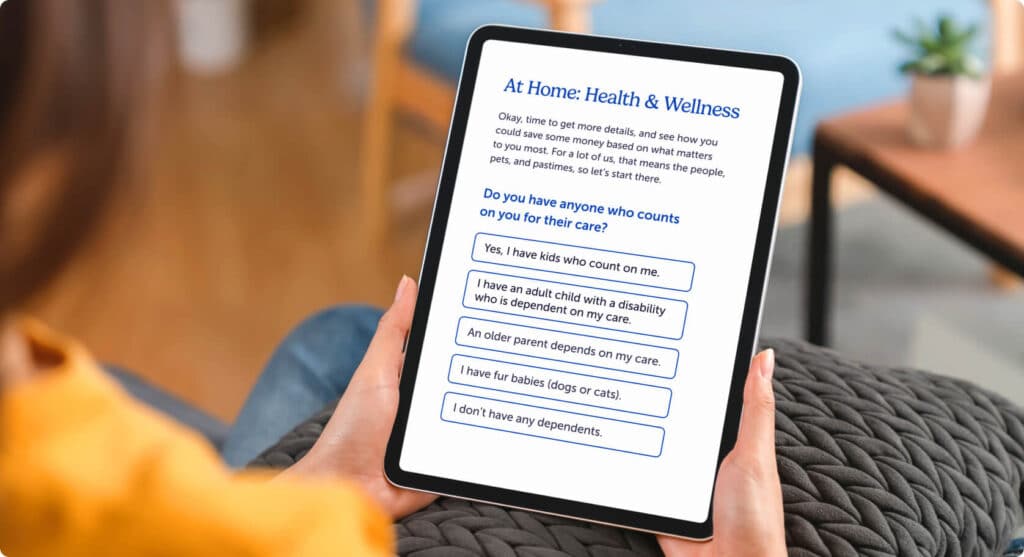
34. Measure messaging effectiveness, engagement, and adoption. One of the most important themes of this guide is that your employees have different communication preferences and benefits needs. A one-size-fits-all strategy simply doesn’t cut it anymore. You need insights about how well each and every message resonates with different employee audience segments – from open rates to actions taken to opt-outs – so you can specifically tailor messaging to unique preferences.
That’s where a technology partner can help. Jellyvision’s best-in-class analytics enable you to understand communication preferences and benefits actions, tailoring messages to each employee’s unique needs.
Help Your Employees Use Benefits to Their Full Potential
OK, we covered a lot of ground in this guide. But we’re not sorry. It’s not an exaggeration to say the stakes for benefits communication have never been higher. The numbers show that companies are spending a lot of money on benefits that employees don’t even know they have. This leads employees to wonder if they company is really ready to support the future of work, which makes it harder for you to retain and attract the talent you need in an increasingly competitive job market.
There’s clearly plenty to think about when it comes to benefits communication. Writing better benefits guides, presentations, and emails is one important step. Supporting virtual open enrollment is another. Thinking outside the box is yet another component. A lot of work has to go into these improvements – more work than many of today’s HR teams can handle.
If you feel overwhelmed, Jellyvision can help.


